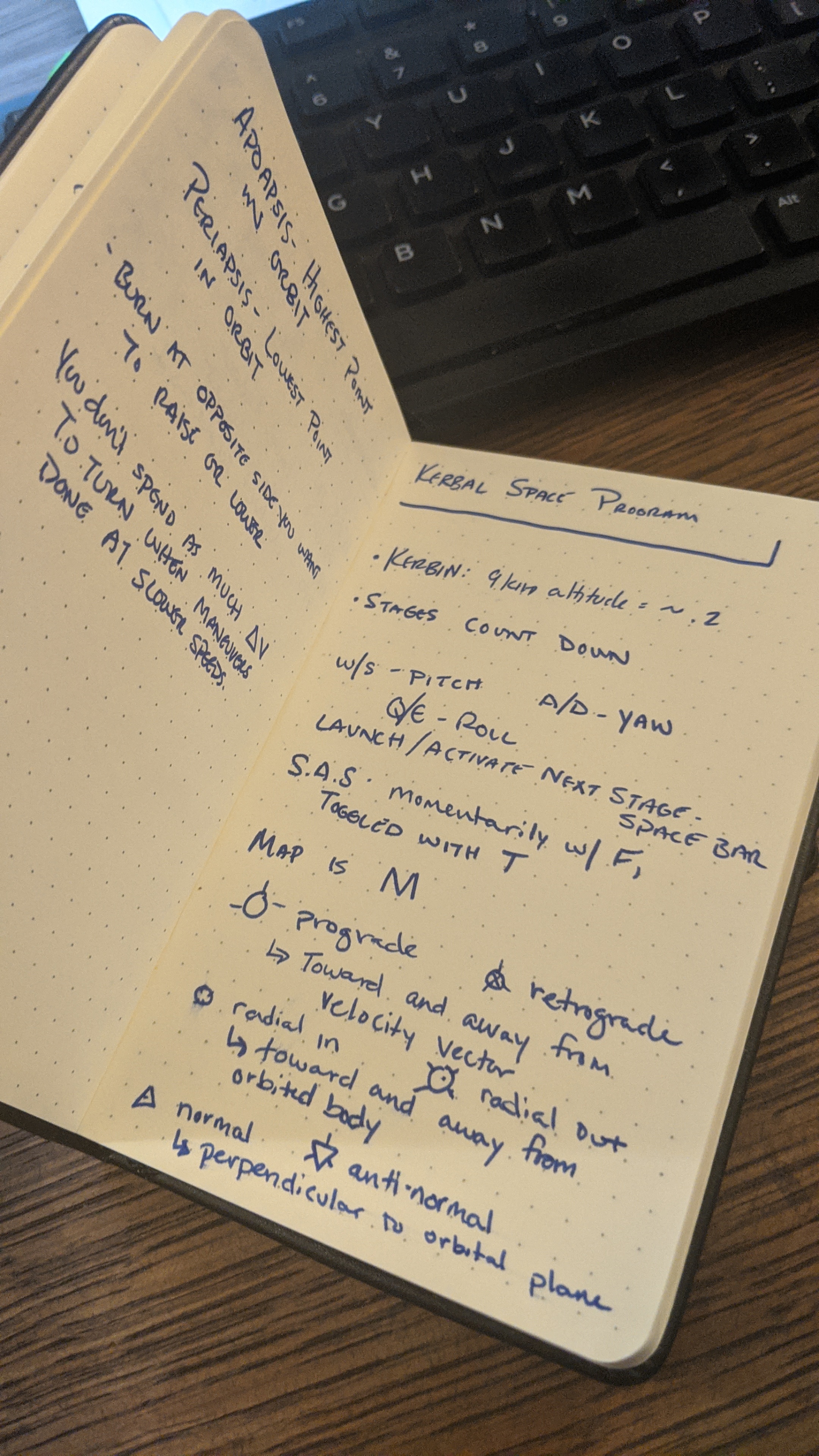
Dependency Conflicts 101
Dependency resolution process
I ran into a trippy issue with my tests recently. I had a null pointer exception given, followed by a no such method error within a JaxB function. I did my best to make sure I had everything I needed, and the versions that would support the actions I was trying to take, but nothing seemed to resolve and the exceptions were really confusing me (not a difficult task, I admit).
So, where to start? I was pretty sure that I was looking at a dependency conflict. How do I know what dependencies were conflicting, though? Well, most of the dependencies I was importing were APIs from other libraries, and I was sure they didn’t actually have any dependencies themeslves, so that narrowed down the list. Then, I just needed to look in the documentation for the others to see what might be conflicting.
What I found was this: I was importing a specific version in my build.gradle, but another dependency was importing a different version of the same artifact. This is known as Transitive Dependency.
Example:
+ --- com.example:dependencyA:2.0.3
+ --- com.myDependency:libraryB:1.0.0
| + -- com.example:dependencyA:1.0.3
In this example, I’m using version 2.0.3 of dependencyA, but the libraryB dependency has a dependency on version 1.0.3 itself. This caused the issues I was seeing.
So!
How to resolve? Well, there’s a few ways:
-
You can force gradle to use a specific version of the dependency:
configurations.all { resolutionStrategy.force 'com.example:dependencyA:2.0.3' } -
You can set a substitution rule:
configurations.all { resolutionStrategy.dependencySubstitution { substitute module('com.example:dependencyA:1.0.3') with module ('com.example.dependencyA:2.0.3') } } -
Finally, you can exclude the dependency that’s causing the problems as well:
dependencies { compile('com.example:dependencyA:2.0.3') compile('com.myDependency:libraryB:1.0.0') { exclude 'com.example:dependencyA:1.0.3' } }
So, though it may take quite a bit of research to find out which of your dependencies are conflicting, once you do the solution is easily remedied.
If you have any comments, please feel free to reach out!